Setting up a Wallet
Installing a Wallet
Sei supports two execution environments.
For the purposes of public devnet, you can navigate Sei with any of the following wallets:
For more wallet options, please visit our registry (opens in a new tab).
Caution: It is not recommended to manually import from an EVM-only wallet to a native Sei wallet, or vice versa. Doing so may result in a different address.
Switching Networks
For EVM wallet users, adding Sei devnet is a breeze. Click the button below to connect your wallet and import the network settings:
Import Manually
If you encounter any issues with the automatic connection, you can also add the Sei EVM Devnet manually. Follow the steps outlined here (opens in a new tab), using the chain information provided below:
- Network Name: Sei EVM Devnet
- New RPC URL: https://evm-rpc-arctic-1.sei-apis.com (opens in a new tab)
- Chain ID: 713715
- Currency Symbol: SEI
- Block Explorer URL: https://seistream.app/ (opens in a new tab)
Advanced
Wallet Addresses
Every account on Sei has a unique public key. In Sei V2, this public key translates into two different types of addresses:
-
EVM Address: This address starts with
0xand is used for Ethereum-based activities. -
SEI Address: This address starts with
seiand is used for Sei-native activities.
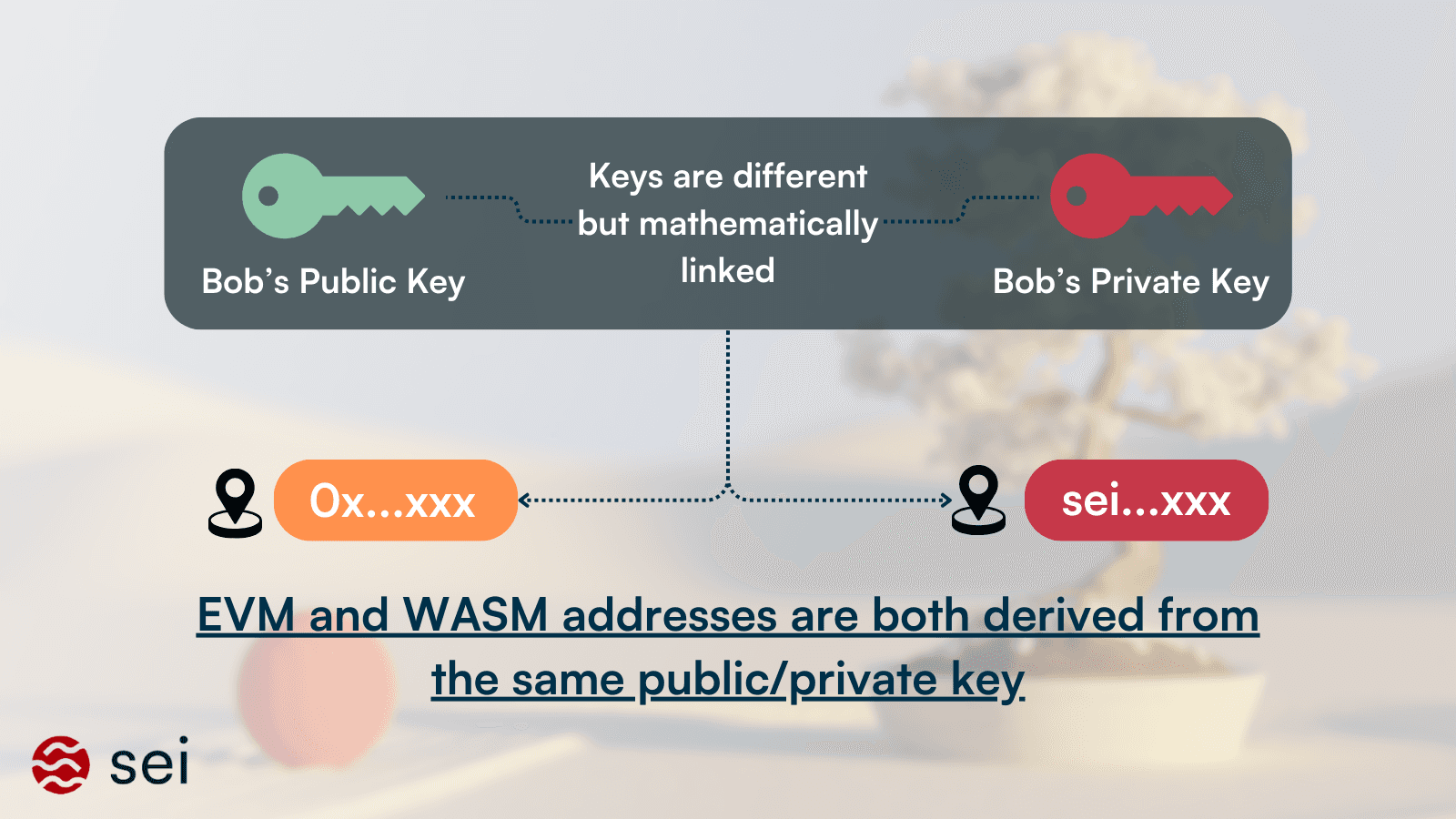
Although these addresses appear different, they actually share the same underlying account. This means whatever action you take with one address will also affect the other.
If you deposit funds into your EVM address, you can access and use those same funds with your SEI address, and vice versa. They are linked together as one account, ensuring seamless integration between the EVM and SEI ecosystems.
In order to associate your EVM and SEI addresses, you should initiate a transaction from your EVM address. For example, you can send tokens to yourself within your wallet.